Introduction
TailExpert is your tool of choice when you want to analyze your log files both offline or “in flight” just when log messages arrive. TailExpert is capable of keeping track of multiple logs at the same time even when arriving from different origin e.g. file, syslog, eventlog, Rs232. While watching the logs, all the logmessages are stored complete internally and ready to be displayed in a logview according to your preference. At any time you can pause the logviewer, keeping the incoming messages getting stored in the background. By using filters one can remove unimportant logmessages from a logview which makes analysis more comfortable. Logmessages can be made even more noticeable by adding notifications that highlight logmessages that contain words and even more complex matches by using regular expressions. TailExpert can also be used as a detection tool when notifications are added that trigger an audible alarm or sent an email when a match has occurred. This enables finding matches during overnight runs without the need to keep your watch. TailExpert also provides the option to compare two logs giving you an instant insight in changes during subsequent runs.
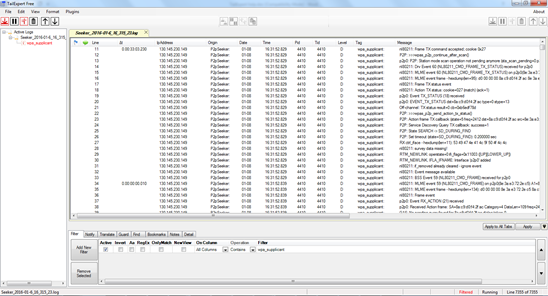
The program interface is consists of one or two logview windows which can hold several tabs containing a log. Left to the main window one can find the filetree viewer. The filetree viewer shows the logs currently loaded, the icons in front of the logname indicate the origin of the log viewed. TailExpert can view logs from 8 types of origin, file, adb logcat, eventlog, udp, serial, outputdbgstring, clipboard and by running a lua script. When filters have been defined for the log, the filters will show up in the filetree as siblings of the log. Clicking on the filter in the filetree activates the filter for the corresponding log (behavior of the quick filter icon can be defined in the preferences).
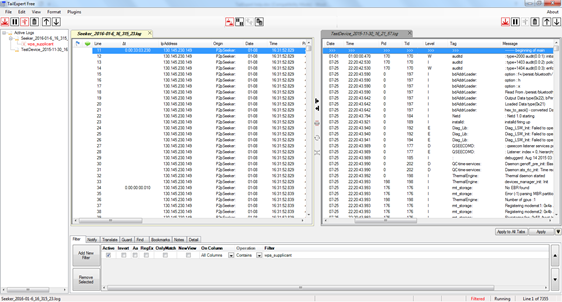
Underneath the logview there is the feature panel. The feature panel contains tabs for the filter, notify, translate, guard, find, bookmarks, comments and details functions. From the view menu it is possible to hide both the filetree and featurepanel hence to enlarge the number of loglines/characters of the logs viewed. At the bottom of the window there is a status panel that will show you the selected logname, error/notification messages, an indicator whether a filter/translation or notification is active and whether the tail engine is running or paused. At the right corner of the status panel the current selected line and the total number of lines is shown.