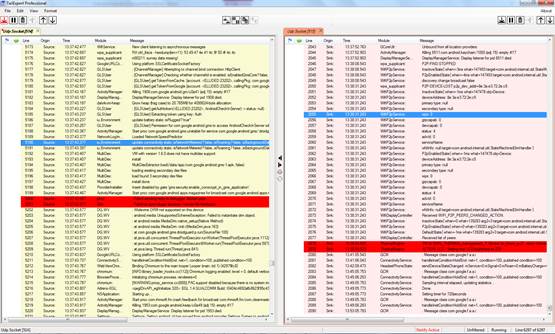Main view pane
The main view pane can be split into two halves enabling you to view two logs side by side. Each view pane has his own set of toolbar buttons for stop scroll, pause/start tail, clear log, filter on/off, and got bookmark. The splitterbar is equipped with four buttons, two buttons to collapse left or right view pane and a button to link the scrollbars of the tow view panes and a button to sync the timestamps of the two logs. Easy start your log examination by dragging your log files into TailExpert or opening them from the menu. When you open a log file for the second time TailExpert will load all your filters, notifications, guards … so you can start watching your logs just the way you adjusted it. Save your views into a session just before you go home and next day just drag the session file into TailExpert and you can continue just where you left off. When hoovering the mouse over a logmessage and pressing <control> and right mouse button simultaneously, editmode is activated. In Edit mode the content of the column is put in selection mode which makes it possible to copy the message to clipboard or quickly define a filter for the copied text. Default the word underneath the mouse pointer is selected and the editmode context menu is shown.