Open File
Open a file or multiple files you wish to follow in the viewer. A new tab will be created which will show incoming log lines. The file will be watched for changes, lines will be appended to the bottom of the logview pane. When the file has been loaded before and filters, notifications and/or a logformat has been defined for this file, these filters, notifications and the logformat will be restored. When e new file is opened default the plain text logformat is selected.
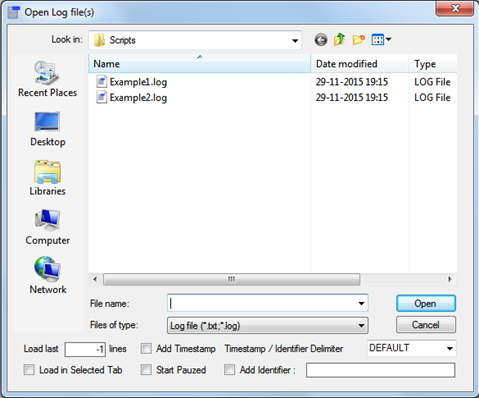
In the openfile dialog extra options are visible:
- Load last x lines: With this option you can specify the number of lines history to load, -1 means that the complete file will be loaded.
- Add Timestamp: add a timestamp in front of each logmessage loaded from the file
- Timestamp delimiter: character to add behind timestamp to ease logformat columnization
- Start paused: when checked the tail engine is paused so new messages will not be read (yet)
- Load in Selected tab: Enables you to merge two or more logs of any origin into one view.
- Add Identifier: Add a column to your log with the specified identifier for logmessage identification