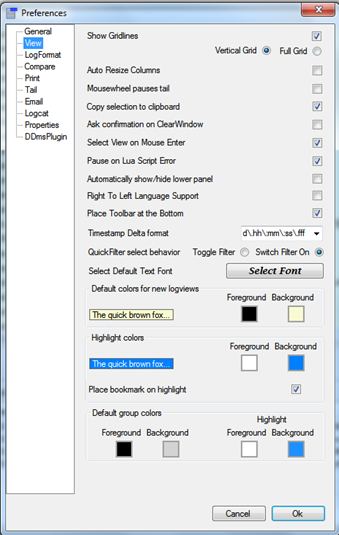 View settings
View settings
Default file load behavior: Select here if you want Tailexpert to merge logs into one logview.
Auto Resize Columns: In this pane you can specify whether the logview should automatically resize the columns whenever a logmessage is added to the logview.
Mousewheel pauzes tail: When this option is checked, using the mouse scroll will put the tail in pause so you can view the logmessages without the logview to scroll to end when a new message arrives.
Copy selection to clipboard: When this option is checked, every selection is copied to clipboard automatically.
Ask confirmation on ClearWindow: When the option is checked, when you select clear window a confirmation is asked
Select View on Mouse enter: When this option is checked and you have two logs in a side by side view, the view is selected when the mouse enters the view area
Pause on Lua Script Error: When this option is selected, the tail engine is paused when a lua error occurs, to easy script debugging
Automatically show/hide lower panel: When this option is selected, moving the mouse near to be bottom of the form shows the lower panel, moving the mouse out of the panel, hides the panel.
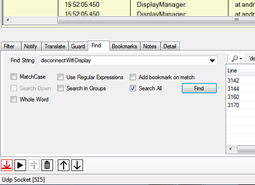 Right to Left language
support: When this item is checked
the logmessages are shown from right to left.
Right to Left language
support: When this item is checked
the logmessages are shown from right to left.
Place Toolbar at the
bottom: Locate the toolbar at the
bottom of the window.
Quick Filter select behavior: Select Toggle filter of Switch filter on according to your wish
Select Default Text font: specify default text font to use in the logview, applied to new logviews, note that each logview can override these settings by using the Adjust Logview decoration option in the tab context menu
Default Colors: specify default text colors to use in the logview, applied to new logviews, note that each logview can override these settings by using the Adjust LogView Decoration option in the tab context menu
Highlight Color: specify the colors used when highlighting a specific logline by double clicking a logline
Highlight Color: specify foreground and background color to use with the highlight current line function
Place bookmark on highlight: When this option is checked, when double clicking a log line a bookmark is also added