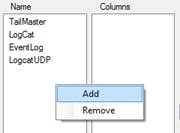LogFormat
In this preference screen logformats can be defined or altered.

To add a new logformat right click on the corresponding listview and click add, then enter the new name and add your columns in the column listview. Specify the delimiter which is used to separate words in a logmessage and the separator which separates column text when log is exported or printed. For each column the default column width can be adjusted and columns can be manually sorted.